Product Review: Project Management: Asana vs. Trello
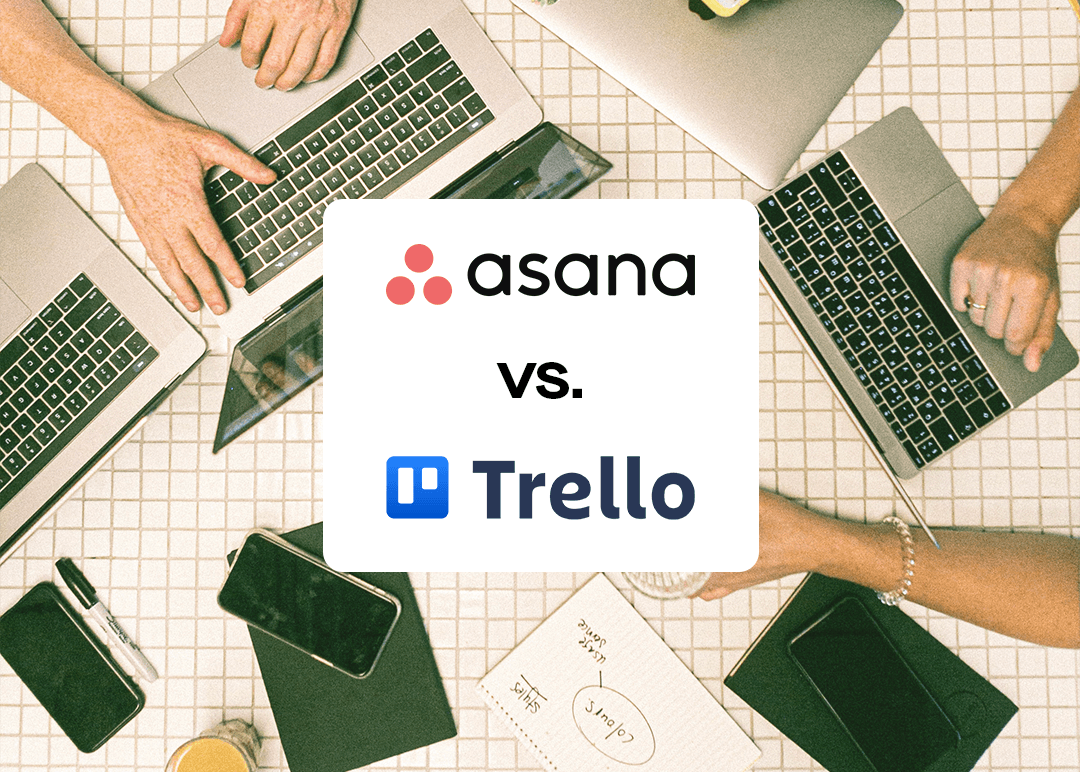
So, you got that side hustle going, but now you need a better way to manage your projects and your time.
Say helloooo to the infamous project management tools, Asana and Trello 👋🏽
Yes, both are industry leaders, and yes, you could spend days researching both of them. But that still won’t answer your burning question: Is there one that clearly comes out on top?
Well, here at Boost, we’ve got you covered. We’ve cut the fluff to help you decide which project management tool - Asana or Trello - really is better for you and your budding freelancing gig.
All that’s left for you to do is scroll down 👇🏽
Asana Vs. Trello: The Basics
Before we dive into the meat of this review, let’s go over the basics.
Asana and Trello are both project management tools that help freelancers, entrepreneurs and businesses alike stay on top of their tasks in a timely, organized way.
To newbies, comparing the two can seem like comparing apples and oranges.
However, there are some key differences between both tools’ functionalities that will help you determine which is better for you.
A High-Level Overview of Trello
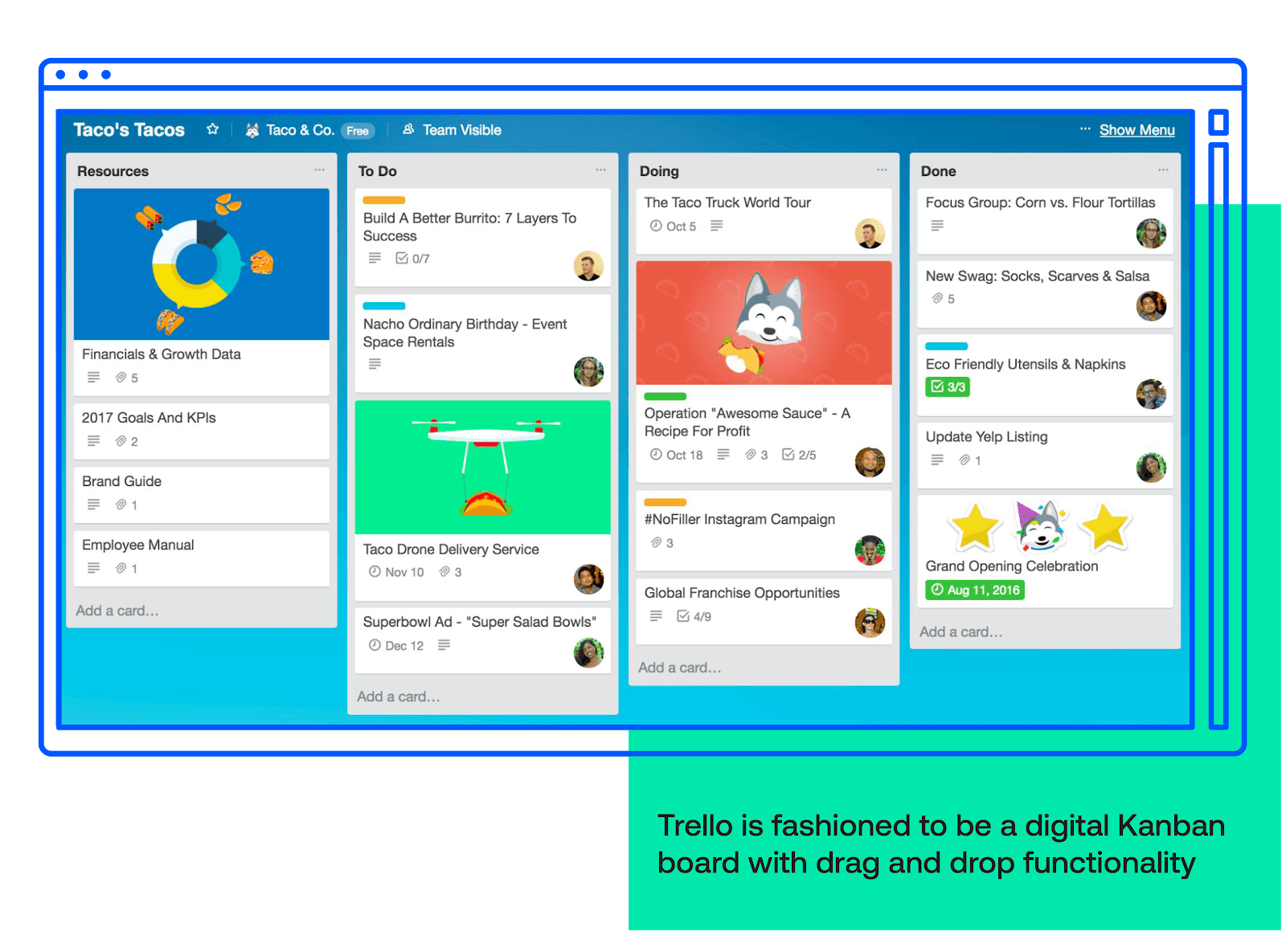
Trello’s infamous Kanban-style project management interface (fancy talk for a digital sticky note board) makes it perfect for short, temporary projects done by freelancers or small teams with light work.
With Trello, users create boards with lists that represent a workflow. Each list (column) has cards in it, representing tasks.
Cards can be moved from one list to another as you progress through the different stages of your project.
On each card, team members have the ability to comment on tasks, put deadlines, add attachments/ images, add descriptions, and much more.
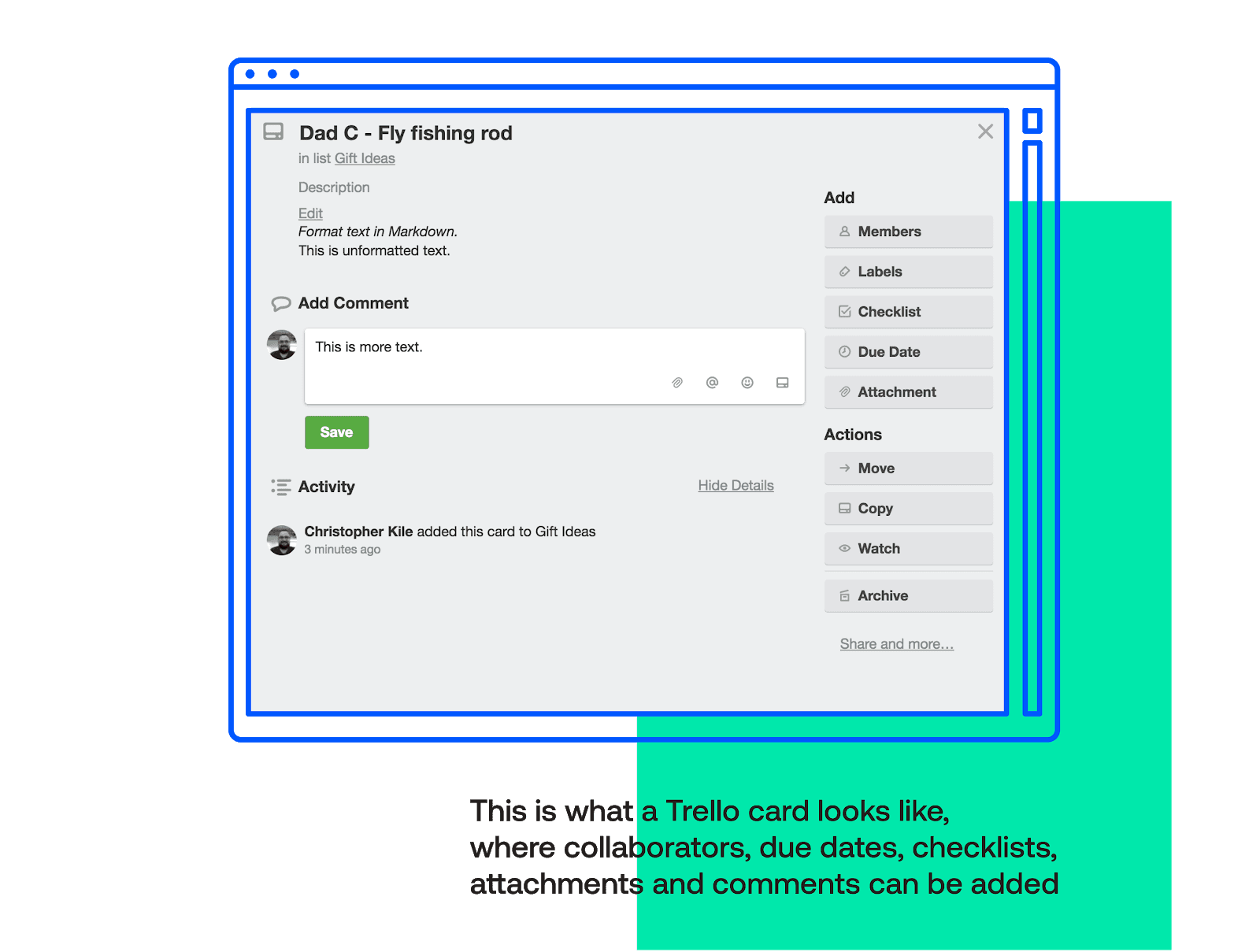
Let’s give you a simple, hypothetical example so you can follow along with us better.
Imagine you’re a content writer working with a small team on a website revamp, and you need to write some killer blogs to outperform the 💩 already there.
Begin by entering the Content board of your team, and create a card (task) for one of the blogs.
Edit the card to include a checklist, due date, and attachments (at a bare minimum). Basically, you want to outline exactly what needs to be done, by whom, and for when to get the blog online.
🛑✋🏽 Important note: A checklist on a card includes all team members, not just those who work in Content. This example blog’s checklist will include team members from Design as well as Publishing. You can even “Watch” the card to track it every step of the way.
As people in the checklist work on their contributions to the blog, they check off their names and move the card around the different boards. (Communication and commenting is 🔑 here so that cards don’t get lost in the shuffle.)
When the entire checklist is completed, you can archive it.
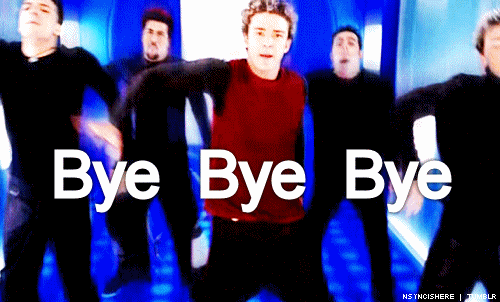
A High-Level Overview of Asana
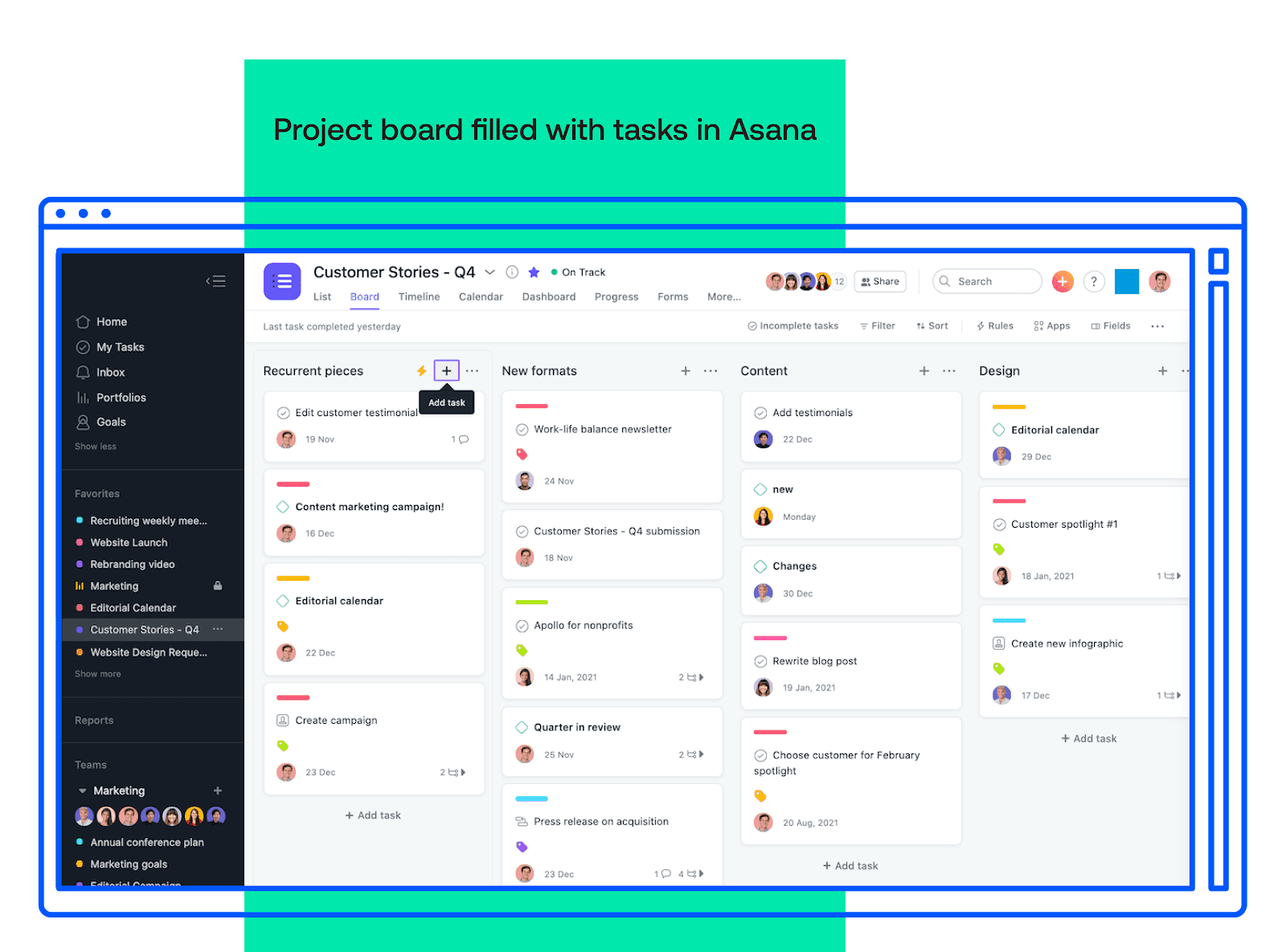
Asana is designed for the same crowd as Trello users, but the platform offers more tools for small- or medium-sized businesses that need to tackle “heavier” projects, without compromising ease of use.
Instead of using strictly Kanban boards as its main style, Asana allows users to create tasks and view them as tasks lists, timelines, shared team calendars or Gantt charts, too. (If you’re trying to save moolah, not all these are available on the freemium plan 🙈)
Categorize each task into one of three groups - Today, Upcoming & Later - and then add it to a project board.
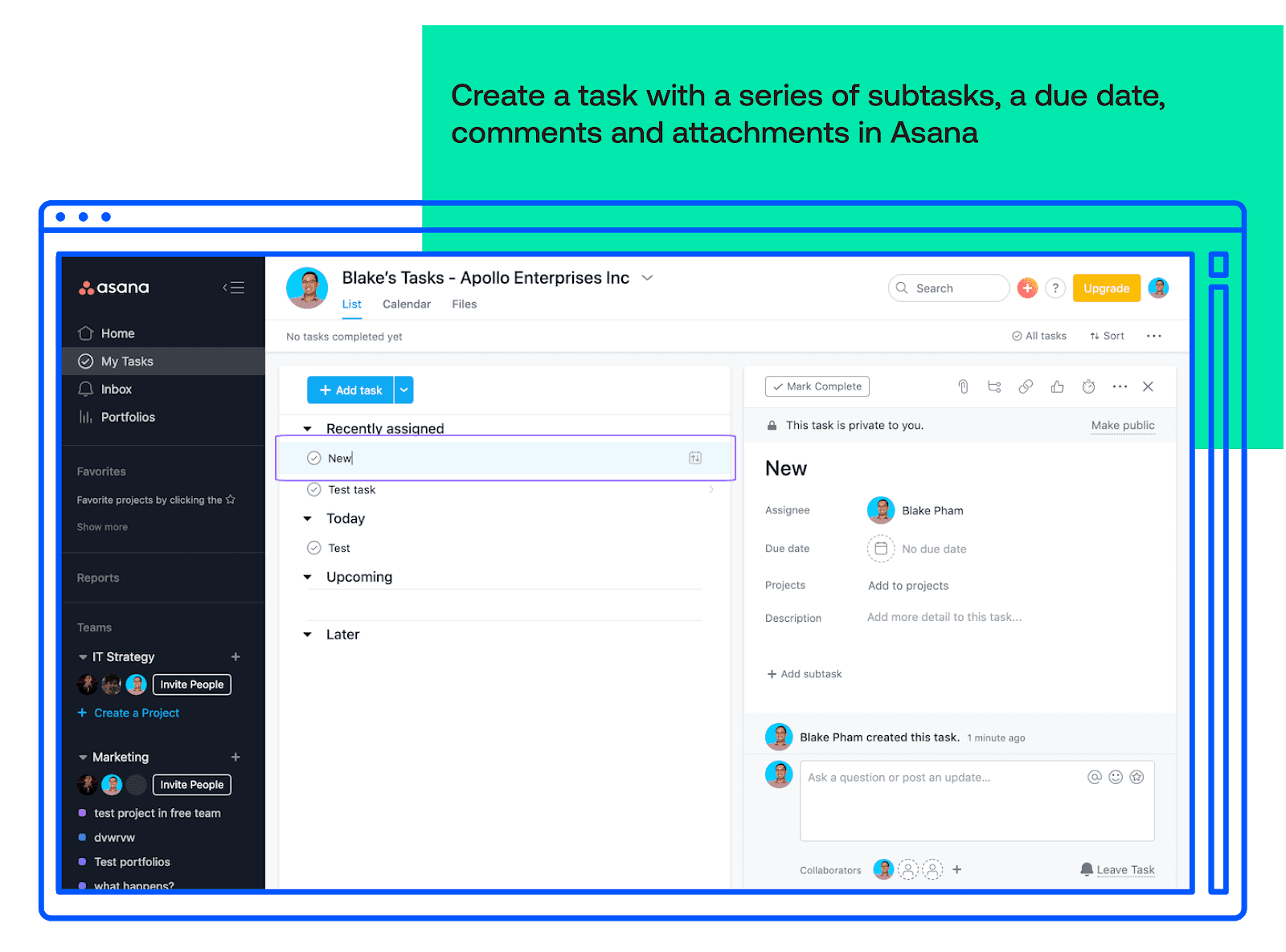
Again, we’re gonna help you out here and give you a quick example.
Let’s say you’re a freelance graphic designer for an agency, and you’ve been sent five infographics to create this week for a client.
Assuming that the agency’s project manager didn’t create the tasks for you already, go to the My Tasks section - when you’re in the appropriate project board - to create each task and then prioritize them according to your schedule.
Remember: You place them under Today, Upcoming & Later. (Tasks you add here will also appear in your personal calendar 💁🏽♀️)
To get a bird’s eye view of your team’s projects, you can switch over to the project board, found under Home.
This is where your own cards will also be listed according to where they’re at in the production process.
Boom. Team project management made easy
🎤🔽
Asana vs. Trello: Let’s Talk About Features, Baybee!
How barebones or stacked do you want your project management platform to be?
Well, we’ve narrowed down some top features of both for your viewing pleasure:
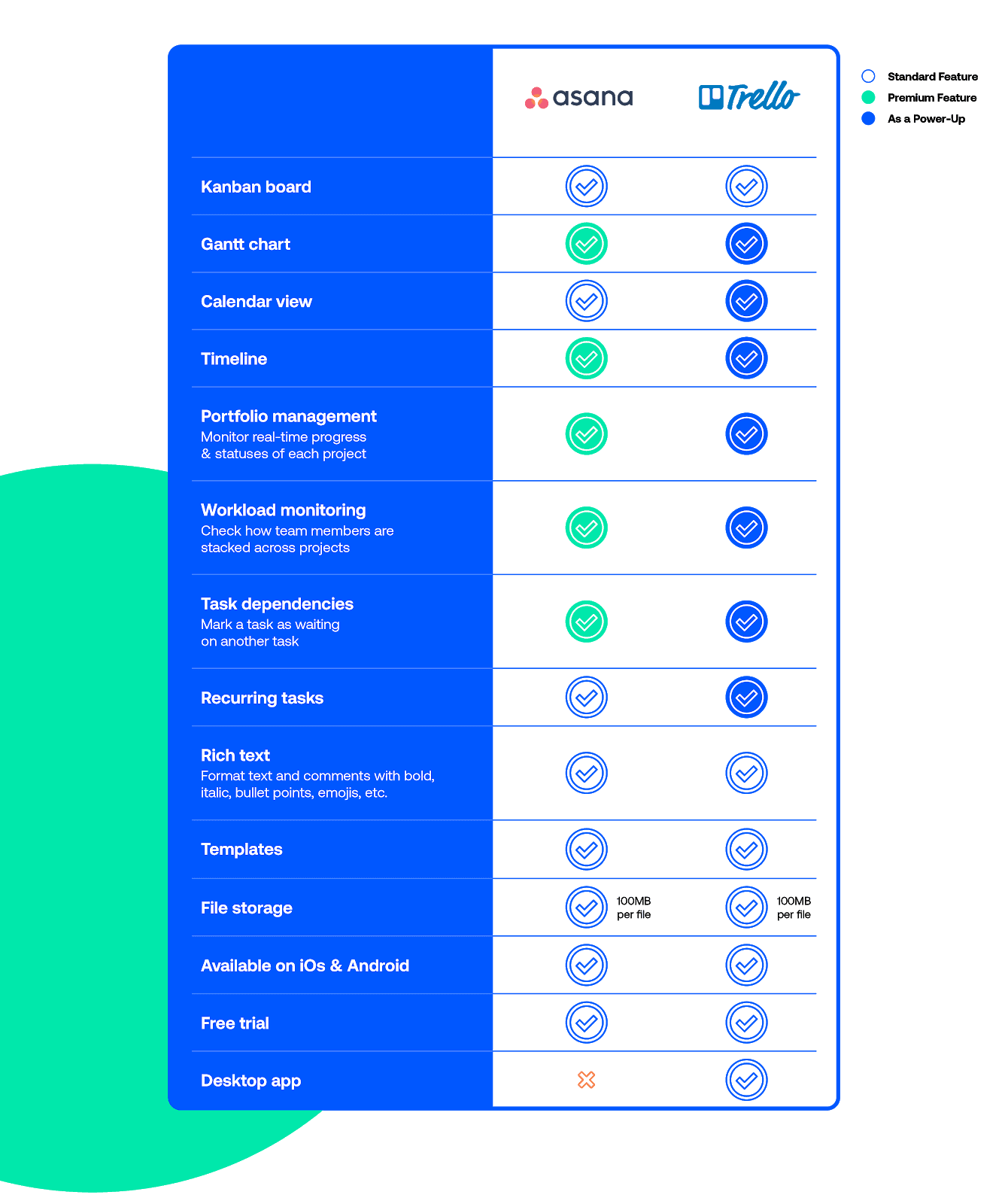
Freemium functionalities on Asana and Trello are diverse, but, of course, you’ll find that a paid subscription will give you access to more.
Winner: Asana
It’s very close to being a tie on this one, but depending on how heavy your usage is, Asana does give you greater flexibility in features.
Trello is mainly a digital Kanban board, especially if you only have the free plan.
Asana vs. Trello: Prices
We get it.
You’re trying to make money from your side gig, not squander it 💸 So, having to pay for a project management tool on top of other subscriptions could be a deal breaker.
Luckily, Asana and Trello have similar pricing plans and implement a user-based pricing approach. Here are the deets:
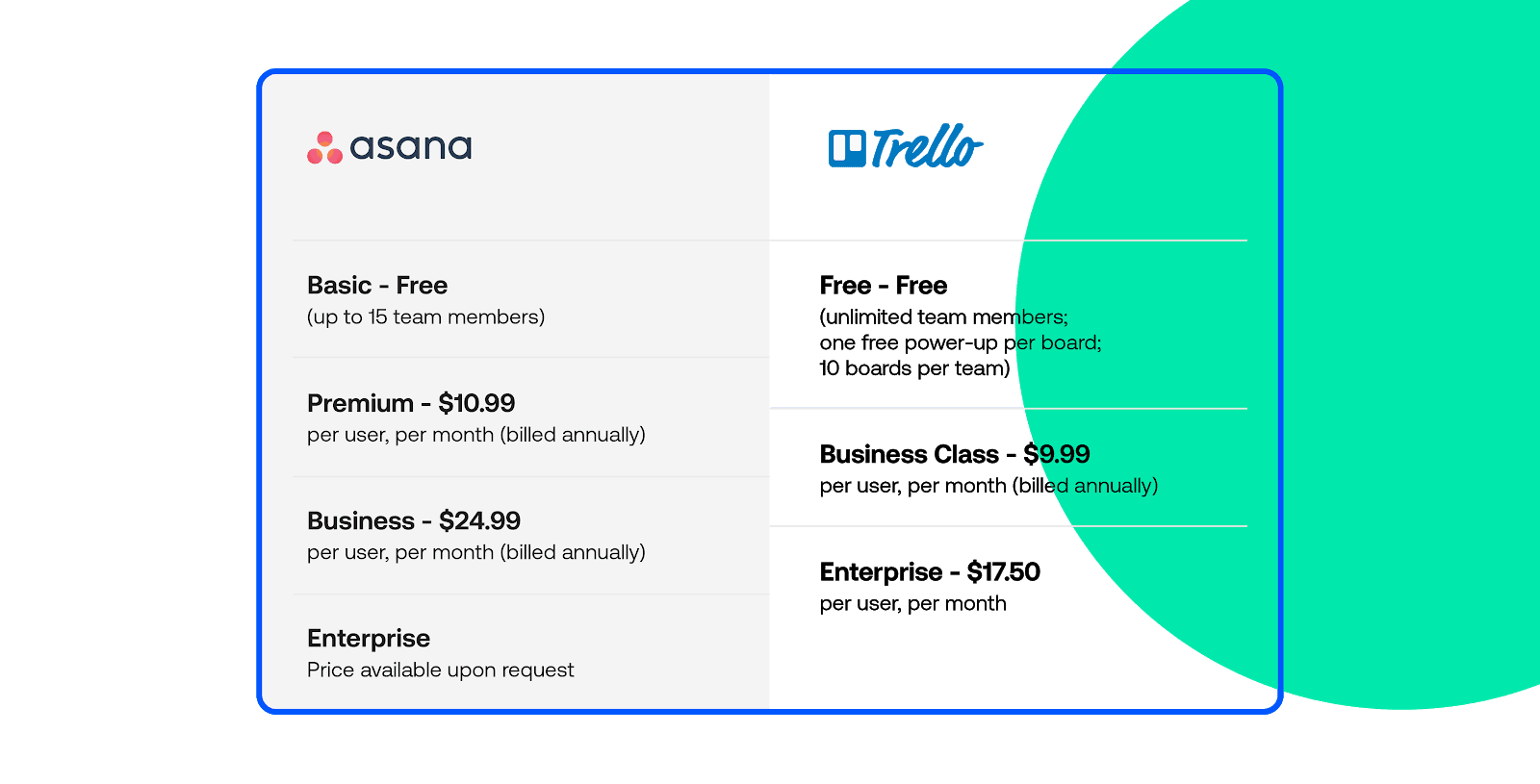
Either app will bless you with good ROI (like improved productivity and coordination between teams), and really, pricing should not be the reason why you choose to go for one or the other.
However, depending on how big you grow, you may need to think twice about expansion. (Asana’s free plan limits you to 15 team members. No more.)
Winner: Trello
Yes, Asana beats Trello in features alone. Yet, Trello does have a better price-feature ratio for freemium users. Also, for paying customers, Trello is just plain cheaper.
Asana Vs. Trello: App Integration
Connect your favorite cloud apps to either project management tool.
Fill in the gaps for missing features, such as INVOICING, and incorporate other services you’re currently using.
Basically, you won’t skip a beat in productivity and can keep your workflow efficient and that side hustle growing.

What Asana Offers
App integrations and Asana go hand in hand quite nicely, with the project management cloud software offering over 100 third-party cloud software integrations.
Some of the most popular are:
Trello (yes, ironic, isn’t it?)
MailChimp
Adobe Creative Suite
Google Calendar
Slack
Dropbox
Zapier
Salesforce
Plus, it seems that many - if not all - are free with the Basic plan.
What more could you ask for? 😁
What Trello Offers
Trello has over 100 power-ups, a kind of “plug-in” that allows you to collaborate with your favorite apps right in their platform.
Some apps you can integrate are:
Google Drive
Slack
MailChimp
Evernote
SurveyMonkey
InVision
Dropbox
With the Free plan, you can integrate one power-up per board. If you want more, you have to upgrade. Sorry.
Winner: Asana
Neither Asana or Trello leaves any big integrations behind, but we have to call the game in Asana’s favor in this category. It’s mainly because they don’t limit the number of app integrations you can have on their free plan.
Asana Vs. Trello: Customer Support
Time is money 💰
And you could be wasting LOTS of it trying to find silly answers to simple problems.
We get that customer support can make or break the user experience.
Basically, if you run into troubles with either project management tool, you wanna know their support teams got your back.
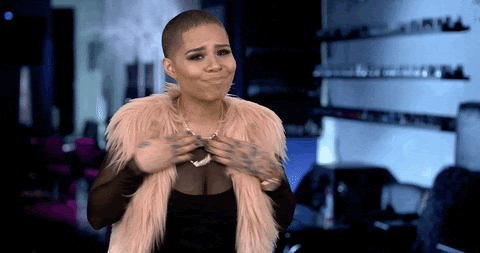
So, here is the lowdown on customer service with each:
Asana Customer Support
The most standard way of reaching out to Asana is through a contact form.
However, the platform also has oodles of use cases, help guides, forums, webinars, trainings, interactive courses and more to help answer your questions.
Trello Customer Support
Paying Trello users can get real-time support via phone. In a day and age where this is almost unheard of for online project management software, this is a giant plus.
Also, similar to Asana, all users can contact customer support through contact forms, or they can search what they’re looking for in guides and articles.
Winner: Trello
We have to announce Trello the winner for this category, strictly because of that speed dial. Speaking with a real human can answer your questions so much more efficiently than wading through online content ever can.
Other Major Pros and Cons of Asana and Trello
Aside from what we’ve already covered, there are other advantages and disadvantages of using Asana or Trello.
Asana
Some of the major pluses of Asana are:
🔍 It has an advanced search option that makes it easier to find files and tasks among your projects.
💬 You can create comment threads within the tasks so collaborators can target exactly which part of the task they’d like to accentuate upon.
💻 Manage large or several teams easier with Asana as it allows you to simultaneously work on several projects together.
🖼 You can see the big picture better, which comes in handy when the relationship between tasks is not easily understood.
On the other side of the scale, a couple major downfalls to using Asana are:
😨 For beginners, Asana can feel slightly overwhelming, and there’s a bit of a learning curve getting started.
🙋🏻♂️Tasks can only be delegated to one team member.
Trello
A couple major pros of Trello are:
✅ It’s super intuitive, requiring no training.
🌴 Trello is incredibly configurable, not only for project management. Create personal boards to use, too, like one for post-rona vacation planning.
A couple major cons of Trello are:
🤔 There is no way to create a comment thread in a task. This means that comments can get lost in the goings of the card if there are multiple collaborators.
🏷 With multiple tasks open, the minimal labeling options makes it difficult to identify a card and track info over time.
Asana Vs. Trello: Real Reviews
If you’re still on the fence about using either Asana or Trello, maybe these opinions from actual users will help you decide.
Asana Reviews
“It's great being able to know what tasks are due, when they're due, who assigned them to me and what specific requirements are.” - Emeka O.
“It's more powerful than it seems. The interface is clean and simple, but I can do so much!” - Katy P.
“We use Asana with our small team to create tasks and discuss projects. We use it to delegate, assign and keep on task. It has a simple task style that is easy to use for those that are new to Asana, e.g. clients. But more complex features allow for you to get deeper on projects and how you plan a project.” - Drew S.
“My favorite thing about Asana is how much it enables you to continue using it. With the ability to sync with any of your calendars, you are able to completely stay on top of all of your tasks at hand. Because of this, using Asana is a breeze.” - Quinton C.
They’re from the G2 Crowd.
Trello Reviews
“Trello has a great flow and is very user friendly. It is a great group tool to keep everyone up to date and communicate on projects or when you need a place to keep notes and workflow updated.” - Leslie T.
“Organization and power-ups are so convenient. Trello helps a lot to ease all troubles and manage everything clearly. Another thing I do like is the desktop option that is now available for Mac and PC, it's pretty handy.” - Arturo C.
“I enjoy the accessibility factor since I have recently been working remotely and can keep my checklists (which used to be on paper) and important info in one spot.” - Ashton S.
“I love the visual organization method. I can know the status of every project or task instantly. It's great for projects and is particularly great for the cost when compared to other products. It does a great job without the big expense.” - Lark I.
All Trello reviews are also from the G2 Crowd.
Well, what can we say? The critics are raving for each.
Asana Vs. Trello: The Verdict
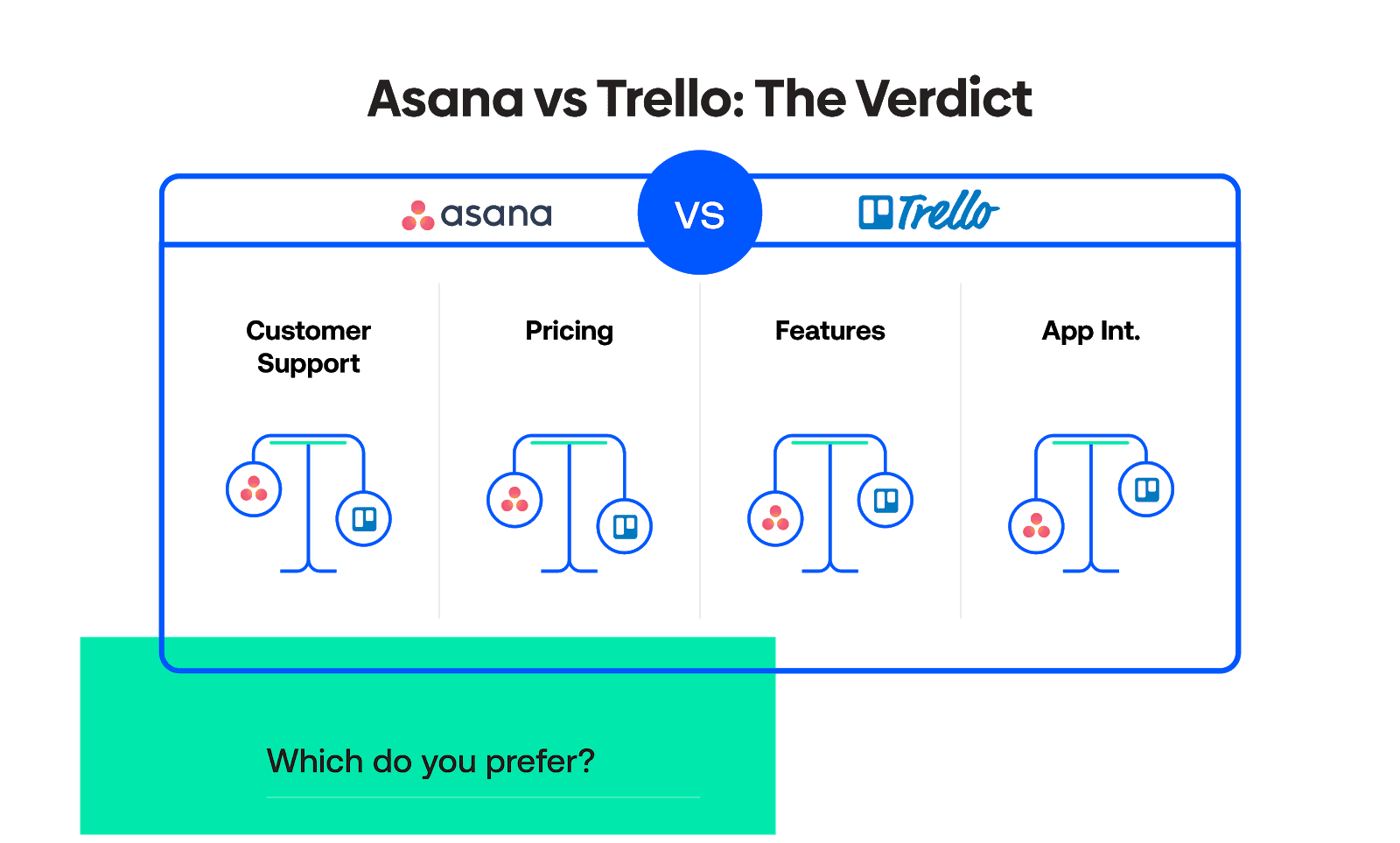
As you can see, both Trello and Asana are fairly even steven in final results.
What it will really boil down to is scalability and personal preference.
If you’re a solopreneur, freelancer or member of a small team with straightforward, easy processes, then Trello may be better for you.
However, if you’re planning on expanding or already are part of a larger business that delegates many tasks and manages complex projects, we would recommend Asana.
Yet, all types of people and sizes of teams have used both platforms successfully for their company's goals.
Also, they’re both freemium products, meaning you won’t pay a penny if you decide to switch.
You really can’t go wrong.
Plus, you're wasting time ⏳ and money 🤑 putzing around reading about them without taking action.
Just pick one. Try it out, and watch your productivity 🚀 as you reach the 🏁 for your #goals.
